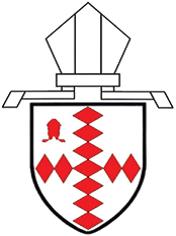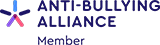Pay Online

You can do most of your payments online, either via the or Bromcom's MyChildAtSchool web page or parent app (available android or apple ios). Instructions on how to log in, either with an existing parent account or as a new parent, can be found here. If you have not received or have misplaced your initial login information please contact Mr. Hacker. You will need the Bromcom School Number for Christ's School, which is 14374.
You can use the app to top up lunch card balances, pay for trips, extra-curricular clubs, reserve lockers and to purchase learning resources, and replacement school cards.
Instructions on how to use the MyChildAtSchool app to make purchases can be found here.
Dinner Payments
To make a dinner payment, please scroll down the left-hand side menu in the MCAS app and select "Dinner Money". You will be able to specify a top-up amount and pay by debit or credit card. Please do allow a few hours for the money to reach your child's account, as Bromcom needs the time to send the updated information to our cashless catering system.

Please note that your child can still load money onto their lunch card using cash using the machines dedicated to this purpose located on the ground floor near the cantine and at the entrance to the Sixth Form block.
Please note that the top-ups are paid to the school's catering provider. We highly recommend not to put more money on than you think your child will need. If you would need to obtain a reimbursement of your catering funds (e.g. if you still have funds left when your child leaves the school), please send your request for reimbursement to the school's caterer using this link.
Trips, Visits and Extra-Currricular Clubs
If your child is not yet registered for the club or trip, please go to the MCAS left-hand menu and select "Clubs" or "Trips". You will see 3 tabs at the top of the window: "Enrolled", "Available" and "Waiting List". If there are any trips or clubs available for your child to enroll in, you will see them on the "Available" tab:

Once you have paid, the club or trip will move to the "Enrolled" tab:

If you already registered your child for the club (or if the school already registered your child on your behalf), you will need to go to "oustanding payments" on the main left-hand menu to make the payment for that club or trip.
School shop
You can pay library fines, exam charges, replacement locker keys and top-up your child's printing account via the school shop. This can be found by logging into your MCAS app and selecting "School shop" on the left-hand menu. If you were not contacted by the school to make this payment, please ensure you contact the school before making any payment to ensure availability and to ensure we follow-up on your request. The school unfortunately does not get push notifications of orders made via the school shop, so a gentle nudge from you can really makes a difference!
If you are thinking of giving your child a printing credit, please be aware that even £2 will buy them hundreds of prints.

Donations
Christ's School is a Voluntary-Aided school, which means that it is required to pay a portion of its larger building works using voluntary contributions (i.e. donations). All donations to the school will be gratefully received via the Christ's School donation page (hosted by the Charities Aid Foundation (CAF).
Refunds for Leavers
When a student leaves the school, there may be a residual balance on their cafeteria account. These balances can be seen by parents/carers on their MyChildAtSchool app or web page.
Wherever possible balances will be transferred to any younger sibling continuing at the school. If this is not possible, it is the responsibility of the parent or student to request repayment of any such sums within 3 months of the date of leaving. If the balances are not requested within 3 months of the date of leaving, then, for any sum that totals less than £10, the school will retain the funds in a reserve account which will be used for the benefit of students facing hardship. This is due to the cost of administrative time and the need to delete leavers from the Catering database shared with our catering provider. If the balance is in excess of £10, then the school will attempt to contact the leaver or their parents and they will be offered a choice between receiving a refund via BACS (on provision of their bank account details) or donating the balance to the Governor Fund. If no reply is received after a second attempt to make contact then the funds will be transferred to the Governor Fund.